Redeem Your Reward Using Your Bella Points
Are you ready to redeem your points anytime soon? We’ll make it easy for you.
Learn more below.
Step-by-Step Guide for Members With Existing Account
1. Visit purebellavita.com and click the PBV Loyalty Program launcher that appears on the left side of your computer or smartphone.

2. Click the SIGN-IN link below the Join now button. You will be taken to your own account dashboard.

3. Once you're logged in, click the PBV Loyalty Program launcher again to see the Rewards you're eligible to redeem.
%20(1).png)
The launcher will show "Your Reward" available at the top.
.png)
Upon clicking "Your Reward", a small screen will display the redeemable reward.
.png)
Clicking the redeemable reward will show you the discount code, which you can copy or automatically apply at checkout by clicking the "Apply Code" button.
.png)
4. You may also check other rewards that you can redeem by clicking "Ways to Redeem".
.png)
When you're ready to redeem, click the "Redeem" button. Copy the auto-generated discount code at and paste it at checkout. Or click the "Apply Code" button which will automatically apply the code at checkout.
.png)
5. You have redeemed your PBV Loyalty Reward.
Step-by-Step Guide for Members Without An Existing Account
1. Visit purebellavita.com and click the PBV Loyalty Program launcher that appears on the left side of your computer or smartphone.

2. Click the "JOIN NOW" button that will take you to the account creation page.
.png)
.png)
3. Enter all the necessary information and click CREATE.

4. In your dashboard, click the PBV Loyalty Program launcher.
.png)
Your previous transactions with us will be automatically credited and converted to points. You will see them as available points, which you can use to redeem rewards.
%20(1).png)
The launcher will also show "Your Reward" available at the top. Upon clicking, a small screen with display a discount code. Copy the code or let the system automatically apply it at checkout by clicking the "Apply Code" button.
.png)
5. You may also check other rewards that you can redeem by clicking "Ways to Redeem".
.png)
6. When you're ready to redeem, click the "Redeem" button.
.png)
Copy the auto-generated discount code at checkout. Or click the "Apply Code" button which will automatically apply the code at checkout.
.png)
7. You have redeemed your PBV Loyalty Reward.